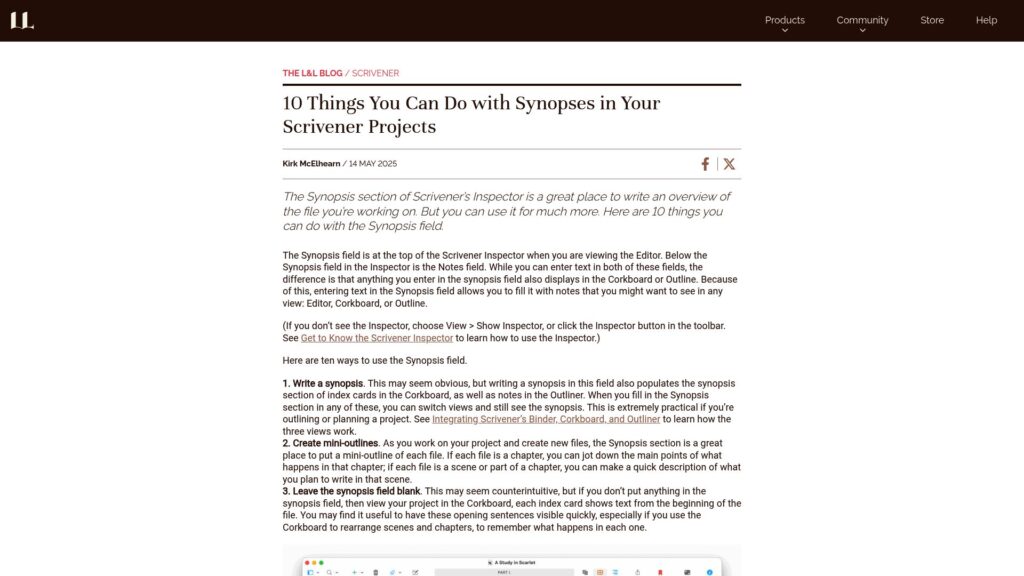Scrivener's Synopsis field in the Inspector allows you to write project overviews and is visible in Corkboard and Outline views. Key uses include creating synopses, mini-outlines, leaving it blank for auto-generated text, revising auto-synopses, adding images, listing key moments, exporting outlines, utilizing it for non-fiction, updating as you write, and navigating projects. This feature aids in organizing and managing projects effectively.
10 Things You Can Do With Synopses in Your Scrivener Projects