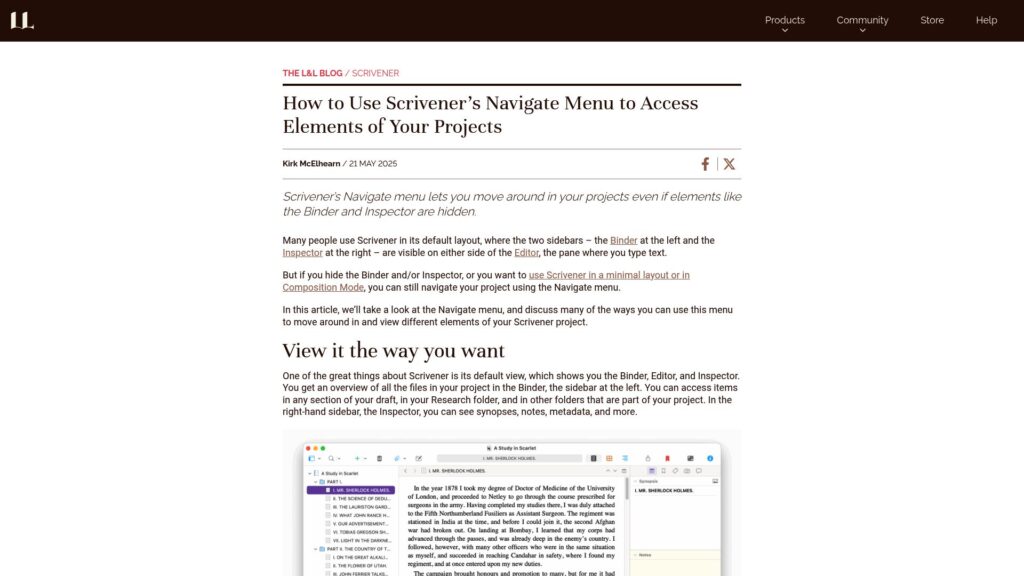Scrivener’s Navigate menu facilitates project navigation even when the Binder and Inspector are hidden. Users typically work with the default layout, but can switch to minimal settings or Composition Mode while still accessing project elements via this menu. It provides options like Go To for jumping between items, Reveal in Binder to locate documents, Quick Reference for viewing details, and accessing Inspector sections. Overall, the Navigate menu enhances usability, especially in minimal interfaces.
How to Use Scrivener’s Navigate Menu to Access Elements of Your Projects