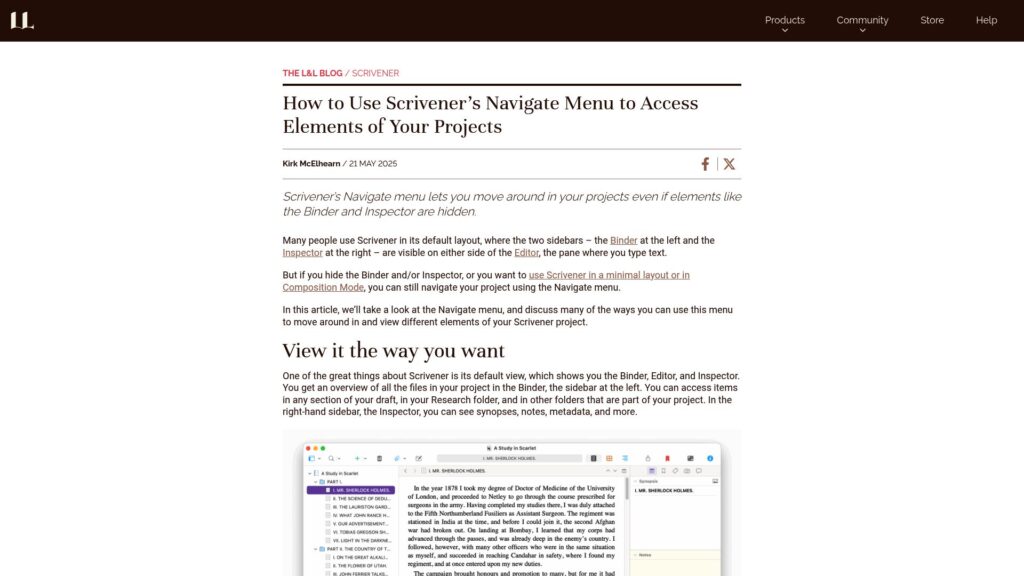Scrivener's Navigate menu enables project navigation even when the Binder and Inspector are hidden. Users can switch to a minimal layout or Composition Mode for distraction-free writing. The Navigate menu provides access to project elements, allowing quick jumps between documents, revealing items in the Binder, and opening Quick Reference windows for details. Various commands in the menu facilitate efficient project management without visible interface elements.
How to Use Scrivener’s Navigate Menu to Access Elements of Your Projects