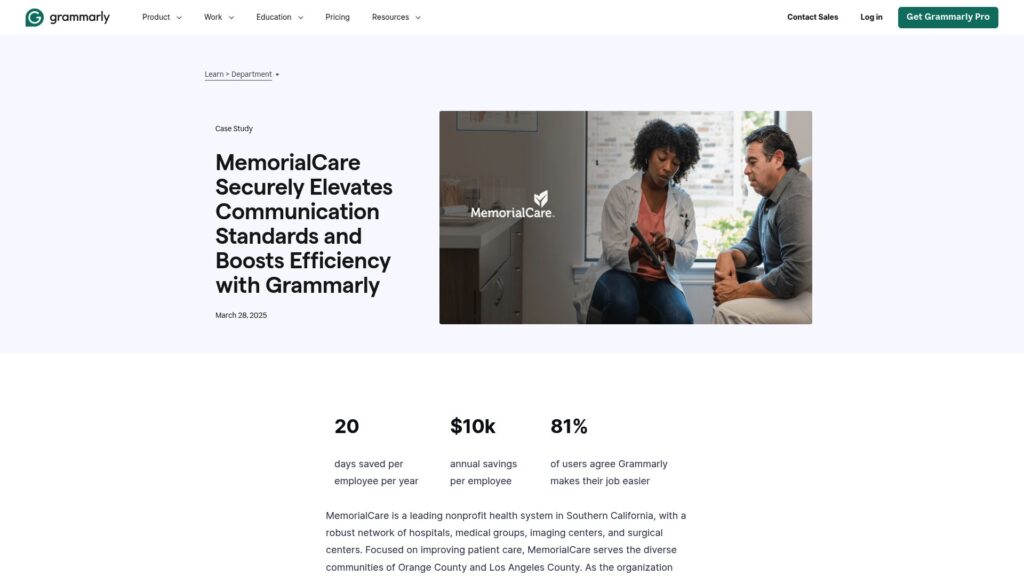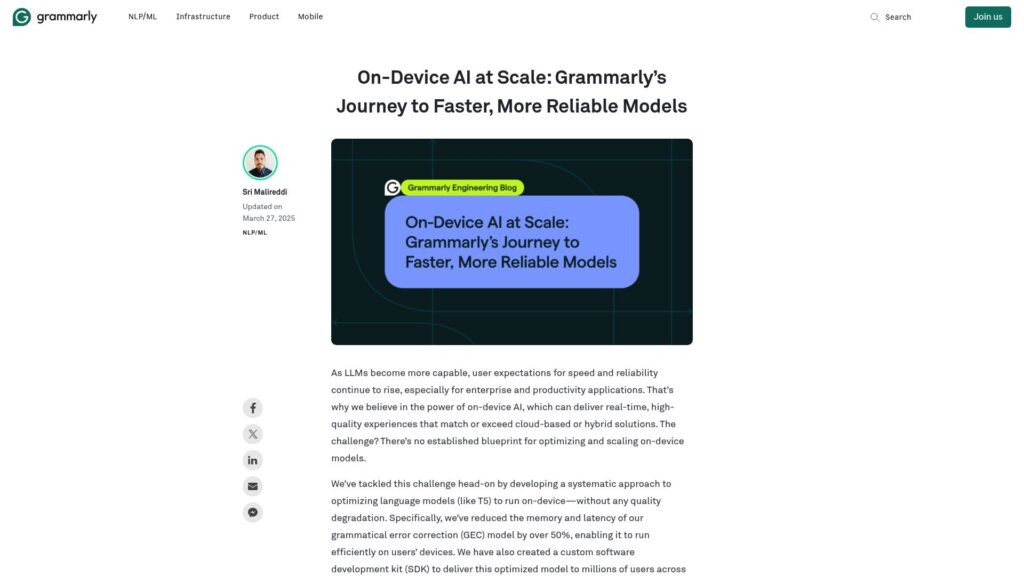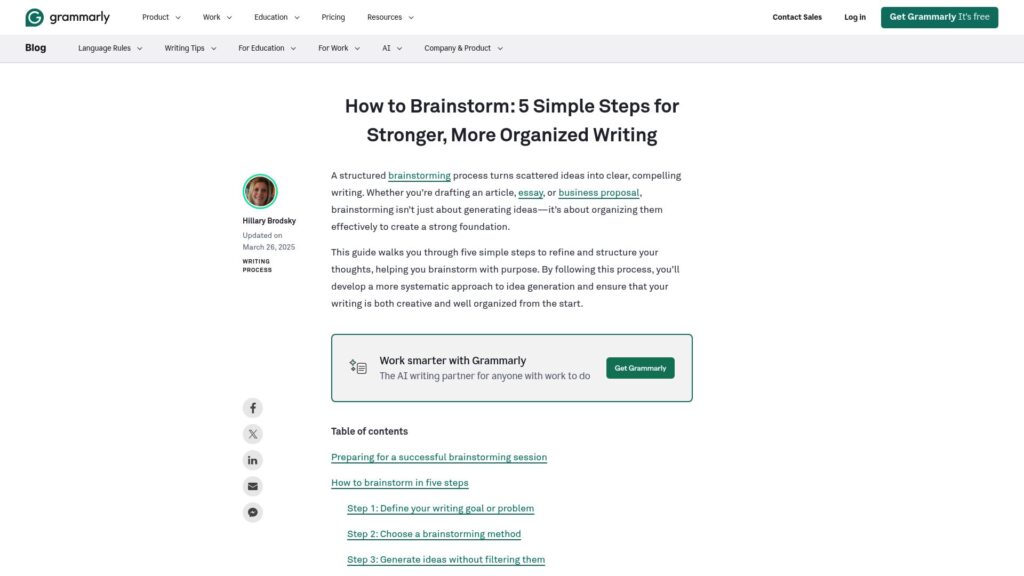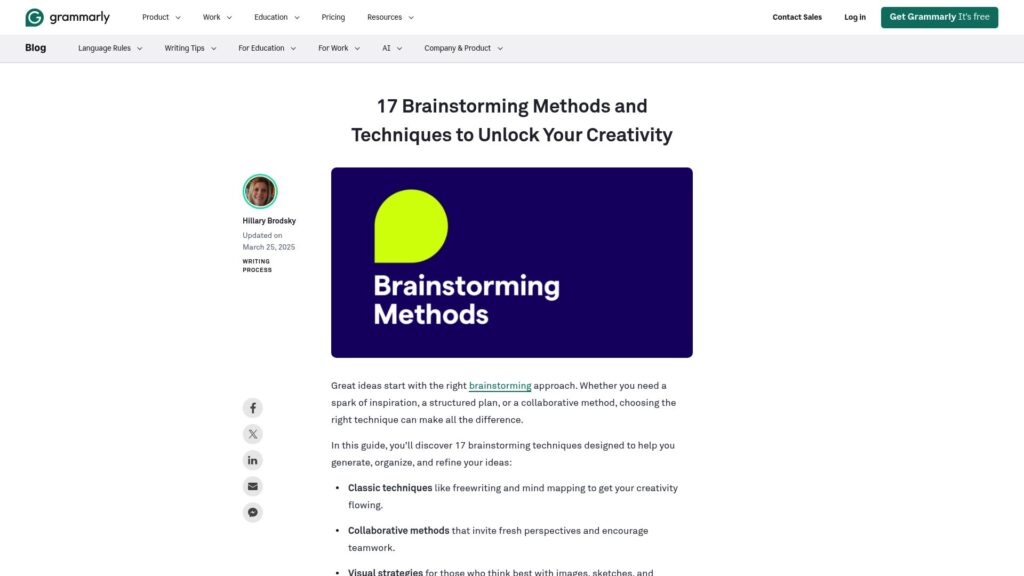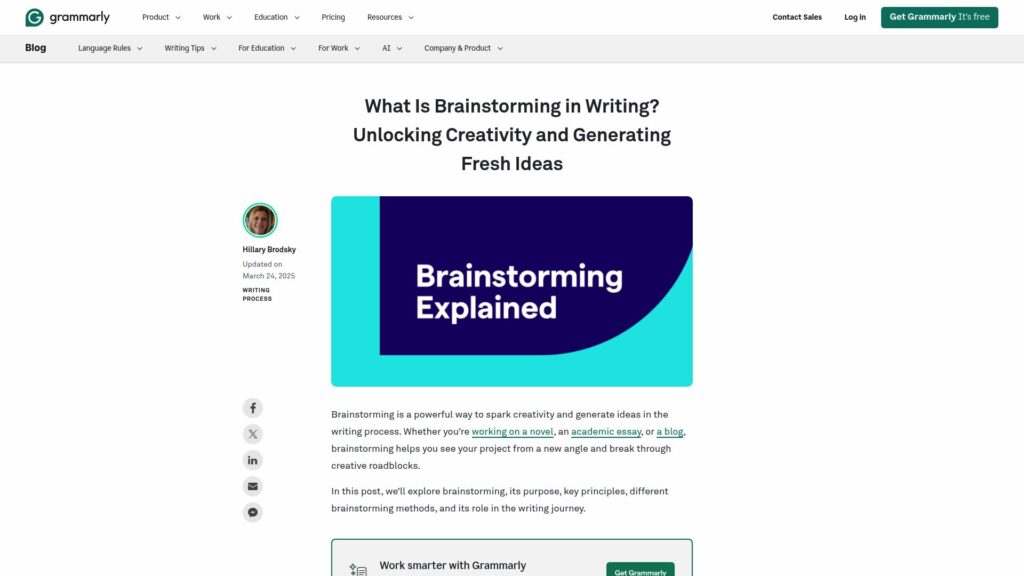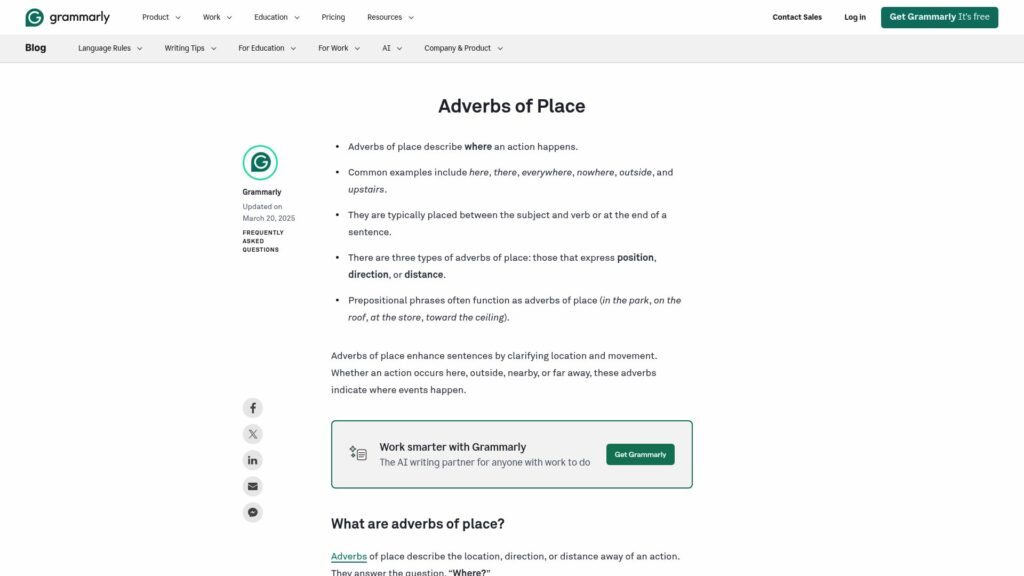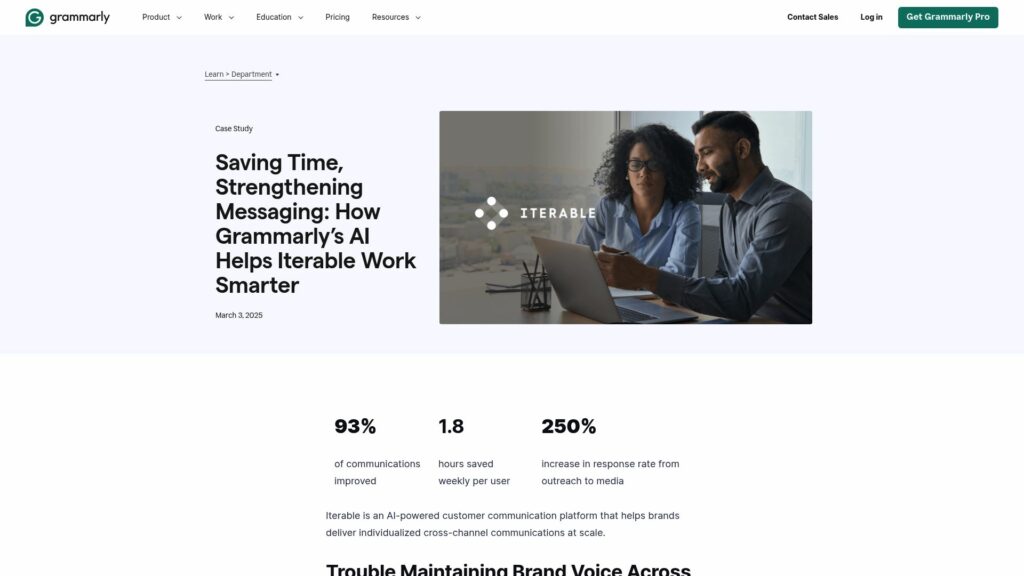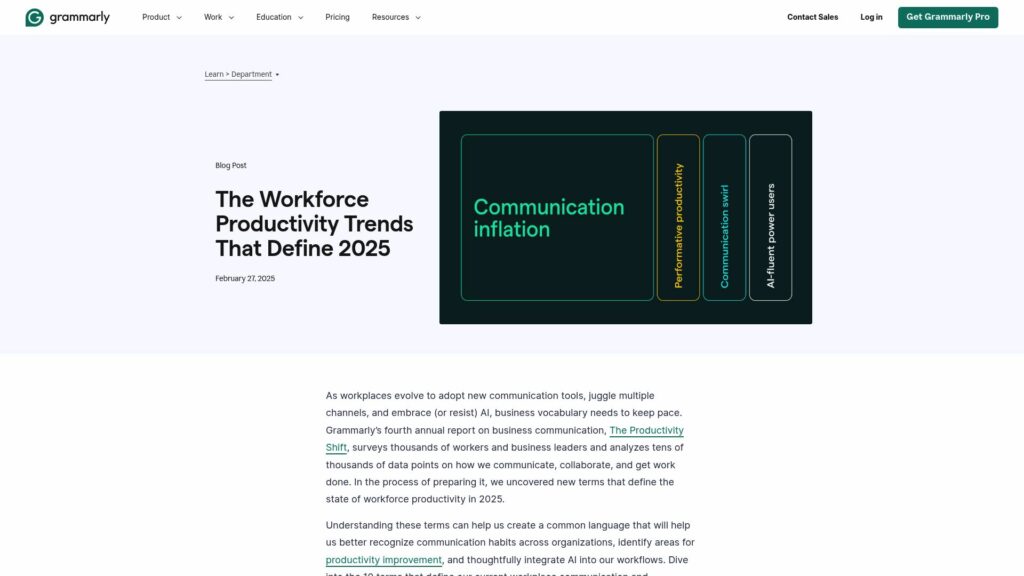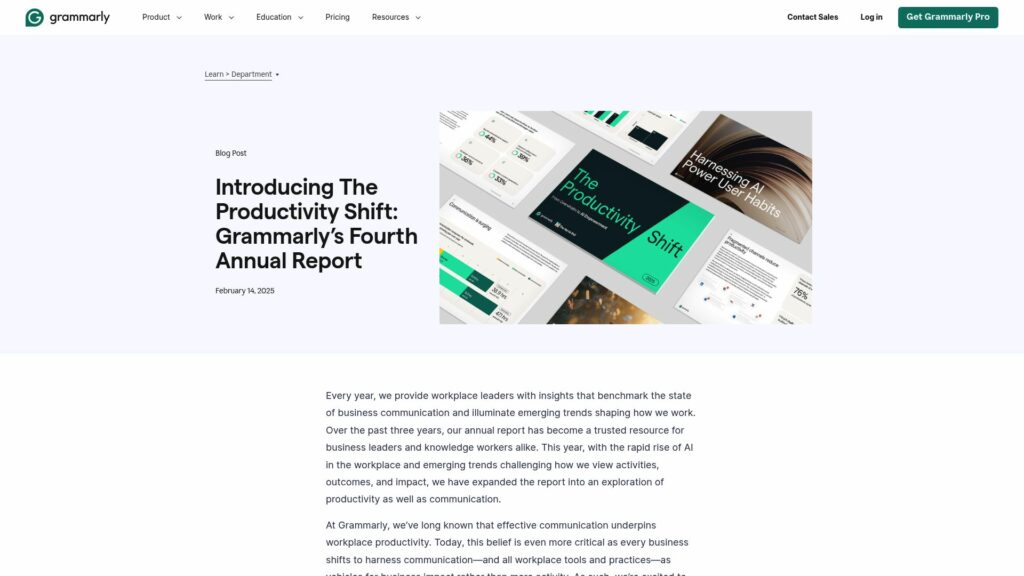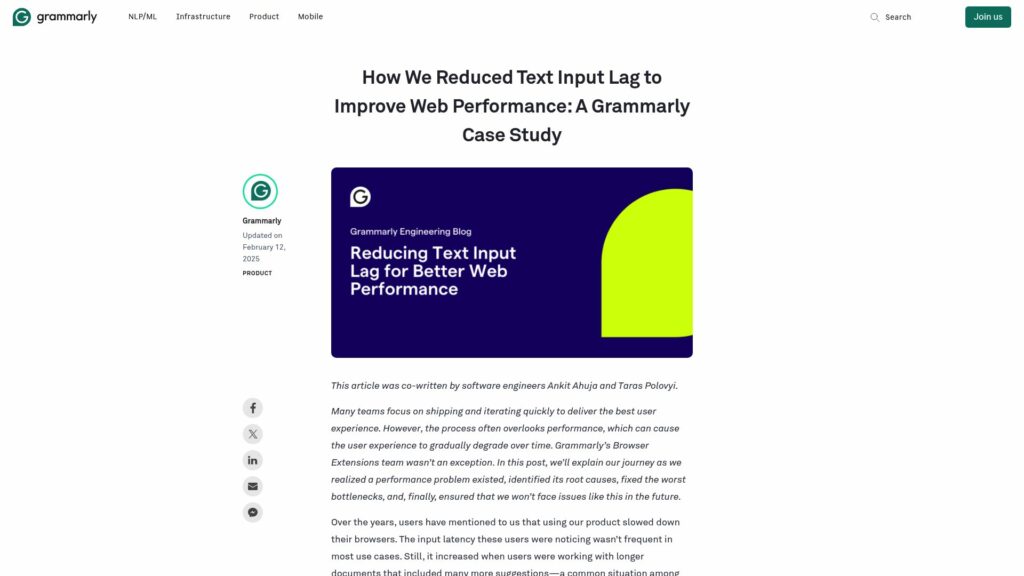MemorialCare Securely Elevates Communication Standards and Boosts Efficiency With Grammarly
MemorialCare, a nonprofit health system in Southern California, faced challenges in maintaining clear communication across its growing workforce. To enhance written communication while ensuring IT compliance, they adopted Grammarly's enterprise product. This centralized usage improved productivity, saving employees over 20 days and $10k annually. Surveys revealed 90% of users felt time was saved, and 81% found their jobs easier due to Grammarly, which also supports HIPAA compliance and data security. Employee adoption increased, and various departments requested licenses, showcasing the tool's widespread value.